Create your blog and earn money
Tips and recommendations for successful of any Blogging
Blogging has become very popular lately. People use them as journals, diaries, and/or sales pages...
There are 2 kinds of blogs. One kind is hosted on your own server/hosting account and is created by installing a script and then customizing the template and then adding your own content.
The 2nd type of blog is hosted by a service and all you have to do is sign up for a free account and start adding content.
If you have a budget that is very small or zero, and you are looking for a way to start making money on the internet, blogging is a great way to get started. You can make money with a free blog by adding Google Adsense, and promoting affiliate products.
Backup your Blogs article ; A must
Back up blog? is it important?
Yes it's very important. Because we can't guarantee that our blog will exist forever. Lately, many blogers lost their blogs because of unpredicted fault . Few months ago I lost all of my blog (it'a about 10 blogs), but now I got some of them back. Since then I know how important to back up our blog. It's really frustating when your hard work suddenly lost.
There is a free service website that allow us to back up our blog. It's name is blogbackuponline. They give us a space for 5 MB. Althought it's small but I think it's enough for us to backup our blog. If our avarage posted arcticle is 1000 character, meaning it can backup until 5000 title. It's for free version. They also provide more features for premium account. Just go to blogbackuponline and back up your blog there.
Those who fed up with blogspot and worpress ; make it shorter name...
For thoe who really looking for aother alternatively free domain for their blog, co.cc is a great domain for you. It's not only URL forwarding but we can setup DNS Records, A, MX, and CNAME records. We can change our blog's name to become "name.co.cc". It's more simple than we use domain "name.blogspot.com". To change our default blogspot name to co.cc domain name there are some steps to do. Here is the tutorial to setup domain co.cc
1. Open your browser to co.cc
2. Then regiter a domain that you want to use.
3. If it's no available you have to find another domain name. But if it's available then you can register it.
4. The you have to setup your domain. Got to "setup-->Manage domain"
5. Choose "Zone Records"
6. In the coloumn "Host" fill it with your domain name (www.yourdomainname.co.cc")
7. Choose "CNAME" for "Type"
8. In the "Value" box fill it with "ghs.google.com"
9. Then click "Setup" Button.
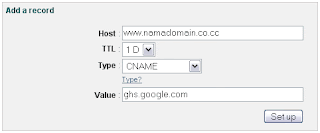
The next step is make some setup in blogspot.
1. Login to Bloggr/blogspot then choose "Setting-->Publishing"
2. Then choose "Switch to: • Custom Domain
3. Then click on "Already own a domain? Switch to advanced settings"
4. Fill it with your new domain in the "Your Domain" coloumn.

5. To Finish click "Save Setting" Button.
It will take 1-48 hours for your new domain to work. So be patient....
Feed Your blog with RSS
RSS is a method of distributing links to content in your web site that you'd like others to use. In other words, it's a mechanism to "syndicate" your content. RSS is unlikely to make you rich. However, it can be an easy way to draw attention to your material, bringing you some traffic and perhaps a little net fame, depending on how good your information is.
What Is RSS?
How does RSS syndication work? Say you publish a new web page about a particular topic. You want others interested in that topic to know about it. By listing the page as an "item" in your RSS file, you can have the page appear in front of those who read information using RSS readers or "news aggregators" (check more explaination :RSS: Your Gateway To News & Blog Content). RSS also allows people to easily add links to your content within their own web pages. Bloggers are a huge core audience that especially does this.
What does RSS stand for? There's a can of worms. RSS as introduced by Netscape in 1999 then later abandoned in 2001 stood for "Rich Site Summary." Another version of RSS pioneered by UserLand Software stands for "Really Simple Syndication." In yet another version, RSS stands for "RDF Site Summary."
